The majority must be familiar with Windows, which is nothing but an operating mechanism for computer devices, but what about a Windows VPS?
So, if you want to know about understanding, advantages and roles, let’s read the explanation below!
What is a Windows VPS?

Windows VPS is a type of virtual server that is useful for storing files and data on the web. In more detail, Windows VPS is designed to run various programs based on Windows.
VPS is generally used by several companies that have several websites. The argument is because VPS has its own place, such as RAM, disk space, and CPU, which are not divided between the two. So that performance on the web is still constant or maybe not down.
Windows VPS Role
The Windows VPS functions include:
1. Database Servers
The database server is a server whose role is to store and manage data. In a nutshell, databases can identify, organize, and store data faster, so that it is more secure, and accessible to multiple users.
2. Server Backup
The backup server is useful for duplicating or storing backup data obtained from the device. It can definitely withstand the loss of some important data.
3. Active Directory
AD DS or Active Directory Domain Service as a service that allows users to carry out network administration activities in a concentrated manner. Generally, companies that use this service are for the purpose of controlling some important data regarding the company’s identity.
4. Web Hosting
A Windows VPS is definitely useful for web hosting. Windows VPS has various support features for using the web, one of which is the feature of creating Web programs such as ASP.NET.
The Difference Between Windows VPS and Linux VPS
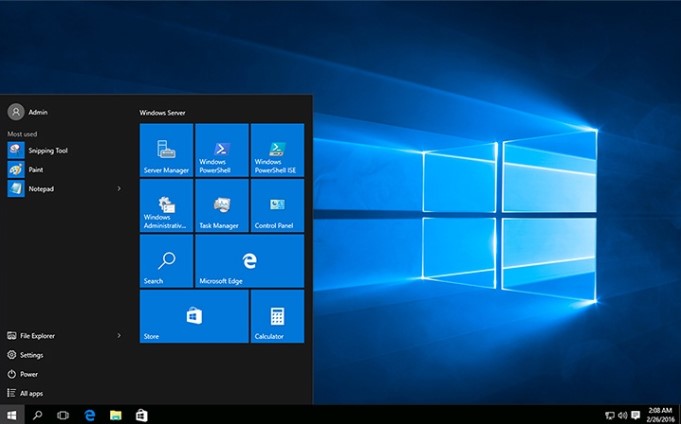
If you still don’t trust Windows VPS, here’s a comparison with Linux VPS as food for thought.
1. Use
VPS Windows adopts a Graphical User Interface (GUI), whose appearance has icons and info to make it easier for the user to understand the buttons and their respective roles. This is definitely really useful especially for beginners.
While Linux VPS uses the Command Line Interface (CLI). Users definitely need to know the functions they want to run on the server. Of course, CLI is more suitable for those who have higher knowledge.
2. Contribution
Users using Windows VPS can take advantage of Microsoft Teams when they need to contribute in any matter. Besides that, Windows regularly updates and update mechanisms.
And Linux VPS users have to depend on the community for contributions, which the community wants to get through asking and answering.
3. Control Panel
The majority will know that the control panel is an important tool that can facilitate server setup. Windows VPS has the option of several types of control panels, one of which is quite popular, namely Plesk. While Linux VPS will generally use products from cPanel, namely Site Host Manager (WHM).
4. Cost
In terms of costs, users really have to pay more fees than Linux users. This is because Windows has a license so the user has to pay for the license fee. In contrast to Linux which is called an open source basis, which means there is no license fee.
Windows VPS Summary
So, there are various discussions regarding the advantages of Windows VPS. Of course you have to be careful in choosing a hosting service, because not all hosting services use technology with the same quality. Therefore, choose the right hosting service according to your needs.
Next Post