Currently, there are many services that offer cloud or cloud systems. What exactly is the cloud? What are the benefits? Why do we have to switch to a cloud system. Cloud Server is a virtual space that allows you to store and manage data practically anywhere, anytime.
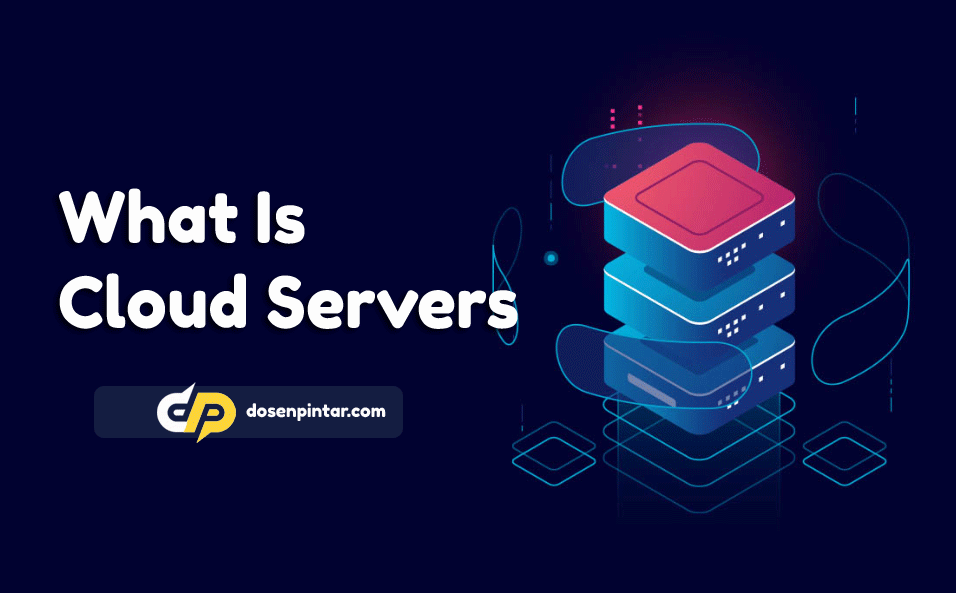
By analogy, if you have data and you store it on the hard drive. If something happens to the hard disk, it will be difficult for us to return it. However, if you store data virtually you can access it. The risk of data loss or carelessness is minimal because we maintain a strong system.
What are Cloud Servers?
If we review by definition, a cloud server is a virtual server that runs on a Cloud Computing system (cloud computing). Cloud Computing is a technology for storing and processing data using internet resources.
Cloud Server Functions
In full, some of the functions of the cloud server are:
- As a storage space for personal data, application data, to website data
- Running various applications and hosting, so it doesn’t take up the hardware memory we use.
From the previous understanding, we understand that unlike physical storage space, using virtual servers is easier and more practical. You can access the data anytime with any device. Such as desktop, mobile, tablet. All existing activities will be centralized on the server computer and we will store every type of data immediately and be ready for us to use whenever we want.
Some of the Advantages of Cloud Servers
Easy Access
One thing that is important for us to understand is, of course, easy access to applications and websites. You don’t need to be on the same computer to access the applications or data you need. You can access it anywhere.
flexibility
When we use this service, we don’t need to procure our own computer or server. We just have to do and buy into service providers and adjust to the needs that we need.
Cost Savings
If your company uses a cloud server, there is a reduction in terms of the costs we spend on maintenance, procuring additional equipment such as computers and hardware. All we need to know is that the cost of maintaining a server is not small, not to mention the need for a team to take care of the server 24/7.
Easy Server Management
The existence of this technology makes the pattern of a server management system much easier to do because it is directly connected to the website. If we want to know the global server status, we can only check via the dashboard. There are also many tools that automatically help us upgrade, manage, and also install other additional needs.
Guaranteed Safe
Usually the cloud server system is designed to be very high availability, with the condition of the data center system that will guarantee electricity needs, air conditioning, and security according to standards, and maximum performance 24 hours a day.
Minimal Downtime
If you experience a failed node, it will automatically switch to a functional node. This is one of the advantages that we can take advantage of. This will make downtime minimal when we compare it to a regular VPS.
Types of Cloud Servers
Cloud Server has several types. These are the types we should know
Public Cloud
is a cloud computing model that can be accessed by the public. Like Instagram, Youtube, etc
Community Cloud
is an internally managed virtual server and access is only open with a group of organizations. It can be like a cooperating company
Private Cloud
is a cloud that can only be accessed by internal people. The security level of private cloud is much more stringent than other cloud computing models such as
Cloud VPS
Hybrid Cloud is a combination of public cloud and private cloud. The point is that there is information that we can access publicly, but also some that can be accessed only internally by the company.
How Cloud Servers Work
A. Virtualization System
Cloud Server uses virtualization technology to divide one physical server into several separate virtual servers.
B. Resource Use and Allocation
Cloud Server allows users to access and use resources according to their needs without having to buy additional hardware.
C. Management and Monitoring Methods
Cloud Server provides easy and efficient management and monitoring methods, such as autoscaling, performance monitoring, and so on.
Data Security on Cloud Server
A. Data Encryption
Cloud Server uses encryption to protect user data from unauthorized access.
B. Authentication and Authorization
Cloud Server uses authentication and authorization methods to ensure only authorized users can access data.
C. System Backup and Recovery
Cloud Server provides a backup and recovery system to ensure user data can be recovered in an unwanted situation.
Cloud Server Implementation
A. Fields that use Cloud Server
Some fields that use Cloud Server include companies, educational institutions, and government.
B. Case Studies and Implementation Examples
Several case studies and examples of Cloud Server implementation can be found in the fields of e-commerce, gaming, and so on.
Cloud Server Challenges and Weaknesses
A. Dependence on the Internet Network
Cloud Server is very dependent on the internet network, so network stability is an important factor in using this service.
B. Data Security Risks
Data security risk is one of the main challenges in using Cloud Server, because data is stored on servers outside the user’s organization.
C. Cost and Scalability
Cost and scalability are another challenge in using Cloud Server, as organizations have to account for the additional costs required to add resources.